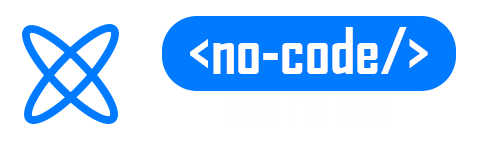Introduction
Kanban is an effective way to manage your workflow and optimize your productivity. It’s a visual system for tracking tasks and organizing them into columns with categories like “To Do,” “Doing,” and “Done.” By using Kanban, you can quickly see what tasks you have to complete, what’s in progress, and what’s already been done. It can help you stay organized and on top of your tasks, allowing you to work more efficiently and get more done. With Kanban, you can easily prioritize tasks, identify bottlenecks, and measure your progress. It’s a great tool for managing any type of workflow, from small projects to complex ones.
What is Kanban and How Does It Help with Task Management?
Kanban is a task management system designed to help teams optimize their workflow. It is based on the principle of visualizing tasks and tracking progress. With Kanban, tasks are represented as cards in a shared workspace, allowing team members to easily see what needs to be done and who is responsible for each task. This makes it easy to identify bottlenecks and quickly adjust tasks on the fly. By giving teams a clear view of their workflow, Kanban makes it easier to stay organized and on top of tasks. It also helps teams identify areas where they can improve their workflow and make it more efficient. With Kanban, teams can quickly adjust their workflow to ensure tasks are completed on time and with the highest quality.
Creating a Kanban Board for Your Workflow
Creating a Kanban board is an effective way to visualize and manage your workflow. The Kanban board is a flexible tool that allows you to break down complex tasks into smaller, more manageable chunks. By organizing your tasks into columns, you can easily identify which tasks need to be completed first. You can also assign tasks to specific team members, allowing you to track progress and ensure deadlines are met. With a Kanban board, you can easily identify bottlenecks in your workflow and make changes to keep your project running smoothly. Whether you’re working on a small task or a large project, a Kanban board is a great way to stay organized and ensure that your workflow is running efficiently.
Organizing Tasks with Kanban
Organizing tasks with Kanban is an effective way to streamline your workflow and make sure that you are efficiently managing your work. Kanban is a visual system of organization that allows you to easily track the progress of your tasks. The system is based on three core principles: visualizing your work, limiting your work in progress, and continuous improvement.
By visualizing your work, you can easily see what tasks are in progress and which ones need attention. You can also easily identify any bottlenecks or areas of improvement. Limiting your work in progress ensures that you are focusing on the most important tasks and not getting overwhelmed with too many tasks at once. Finally, continuous improvement allows you to continually assess your workflow and make adjustments as needed. By using Kanban to organize tasks, you can make sure that you are staying productive and efficient.
Gauging Project Progress with Kanban
Kanban is a workflow management system that can help you optimize your project progress and task management. With a Kanban board, you can easily visualize the progress of your project and keep track of tasks as they move through the workflow. This helps you identify potential bottlenecks and adjust your workflow accordingly. It also allows you to quickly gauge the progress of your project and ensure that tasks are being completed in a timely manner. With Kanban, you can easily prioritize tasks, assign resources, and monitor their progress. This helps you stay organized and on track with your project goals. Kanban is a great way to ensure that your project is running smoothly and efficiently.
Tips for Optimizing Your Workflow with Kanban
Kanban is a task management system that helps you optimize your workflow by visualizing your tasks and their progress. It’s a great way to organize your work, streamline your processes, and increase productivity. With Kanban, you can easily track tasks, prioritize them, and assign them to the right people. You can also set deadlines and track progress on tasks, so you can stay on top of your workflow. By breaking down tasks into smaller chunks and assigning them to the right people, you can ensure that tasks are completed on time and with the highest quality.
Kanban can help you optimize your workflow in a number of ways. First, it allows you to prioritize tasks, so you can focus on the most important ones first. Second, it helps you assign tasks to the right people, so you can ensure that tasks are completed efficiently and with the highest quality. Third, it allows you to set deadlines and track progress on tasks, so you can stay on top of your workflow. Finally, it helps you visualize your tasks and their progress, so you can quickly identify areas where you need to focus your attention.
By using Kanban to optimize your workflow, you can ensure that tasks are completed on time and with the highest quality. With Kanban, you can easily track tasks, prioritize them, and assign them to the right people. You can also set deadlines and track progress on tasks, so you can stay on top of your workflow. With Kanban, you can optimize your workflow and increase your productivity.
In conclusion, Kanban is an effective and efficient way to manage tasks and optimize your workflow. By creating a Kanban board, organizing tasks, and gauging project progress, you can ensure that your workflow runs smoothly and stays on track. With the tips provided in this article, you can make the most of your Kanban system and get the most out of your task management. With Kanban, you can maximize your productivity and get the job done with minimal effort. Start using Kanban today and take your workflow to the next level!
Frequently Asked Questions
What is Kanban and how does it help with task management?
Kanban is a task management system that helps you visualize and manage your workflow. It was originally developed as a production system for Toyota, but has since been adapted to help individuals and teams better organize their tasks. Kanban gives you an overview of your project, allowing you to easily identify what tasks are completed, what tasks are in progress, and what tasks still need to be done. This helps you stay organized and on top of your tasks, allowing you to optimize your workflow and achieve your goals more efficiently.
How do I create a Kanban board for my workflow?
Creating a Kanban board for your workflow is easy. First, you need to decide on the columns of your board. These columns should represent the stages of your workflow, such as “To Do”, “In Progress”, and “Done”. Once you have your columns, you can start adding tasks to your board. You can add tasks by simply dragging and dropping them from one column to the next as they progress through your workflow.
How do I organize tasks with Kanban?
Kanban helps you organize tasks by allowing you to easily categorize them according to their stage in your workflow. You can also add labels to tasks to further organize them. Labels can be used to categorize tasks according to priority, complexity, or any other criteria you deem important.
How can I gauge project progress with Kanban?
A4: With Kanban, you can easily track the progress of your project by seeing which tasks are completed, which tasks are in progress, and which tasks still need to be done. This helps you stay on top of your project and quickly identify any areas that may need additional attention or resources.
Q5: What tips can I use to optimize my workflow with Kanban?
A5: There are several tips you can use to optimize your workflow with Kanban. First, try to keep your tasks organized by labeling them according to their priority or complexity. This will help you better manage your tasks and ensure that the most important tasks are completed first. Additionally, you should try to limit the number of tasks in each column to ensure that tasks are not stuck in one stage of the workflow for too long.