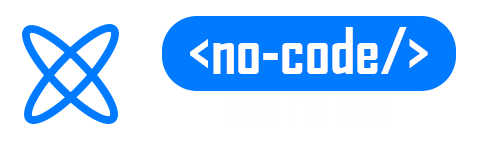Drag-and-drop technology is important for several reasons. It can be used on any device, it’s efficient, and many people are opting to use it instead of the traditional programming model.
The first reason drag-and-drop is so important is because of its widespread reach. You can use drag-and-drop with almost every device you own! If you purchase a new laptop or phone but found your old one suits your needs just fine, no problem, you don’t need to worry about transferring your old dreams over if they were coded in traditional style – simply access them from the web or from a USB stick/SD card!
Another reason why drag and drop technology should be popularized for coding purposes is because it’s efficient. Drag-and-drop technology is a lot more efficient than the traditional coding model. If you created a program in traditional coding, your transfer requires lots of energy and time to move items from one place to another, which can be frustrating.

Try the drag-and-drop software and become a citizen developer
The last reason why drag-and-drop technology should be popularized in computer programming is because of the fact that there are so many people who want to choose this coding model instead of the traditional one. People don’t feel like mixing code with lines and lines. This and more about drag-and-drop is here. So let’s get into the details below!
What is drag-and-drop coding?

Drag-and-drop coding is a type of programming where a user can drag and drop different commands to create a program. The user’s actions are translated into code that the computer will follow, with the commands being added one at a time from top to bottom. This method of coding is often used by beginners because it does not require extensive knowledge of how computers work. It also has the advantage of being able to learn programming without needing expensive software or hardware to get started.
Drag-and-drop coding is often used by beginners because it does not require extensive knowledge of how computers work, which makes it more user-friendly. This method of coding is more interactive than traditional methods, as users can see what they are typing and make changes accordingly before having their code executed (though this may lead to mistakes). Drag-and-drop coding also easily allows you to get up and running with programming without needing expensive software or hardware. For people who like visual learning, the drag-and-drop language is an excellent introduction to computer science.
Advantages of Drag-and-drop
Drag-and-drop coding is more visual and user-friendly
Drag-and-drop coding is more visual and user-friendly than traditional coding methods. With drag-and-drop coding, users can see what they are typing and make changes accordingly before having their code executed. This makes the process of programming more interactive and allows for a better understanding of how computers work. Additionally, drag-and-drop coding does not require extensive knowledge of syntax, which makes it easier for beginners to get started with programming.


It’s easier to learn and use than traditional coding languages
Drag-and-drop coding is an easier way to learn how to code. With traditional coding, you need to learn the syntax of the language, which can be difficult for beginners. With drag-and-drop coding, you do not need to know the syntax, as the commands are added one at a time from top to bottom. This makes it easier for beginners to get started with programming and understand how computers work. Additionally, drag-and-drop coding is more visual than traditional coding, which makes it easier to learn.
Drag-and-drop limits human errors more effectively
One of the advantages of drag-and-drop coding is that it limits human errors more effectively. With traditional coding, it is easy to make mistakes because you are not able to see what you are typing. With drag-and-drop coding, you can see what you are typing and make changes accordingly before having your code executed. This makes the process of programming more interactive and helps to limit human errors.


You can create sophisticated websites and apps
Drag-and-drop coding also allows you to create sophisticated websites and apps. With traditional coding, you need to know the syntax of the language and have a lot of knowledge about computer programming in order to create websites and apps. With drag-and-drop coding, you do not need to know the syntax and you can easily create sophisticated websites and apps by dragging and dropping different commands. This makes it easier for beginners to get started with programming and allows for more creativity when it comes to website and app design.
It’s a great way to learn about programming and web development
Drag-and-drop coding is not only a great way to learn how to code, but it is also a great way to learn about programming and web development. With drag-and-drop coding, you can easily create sophisticated websites and apps by dragging and dropping different commands. This makes it easier for beginners to get started with programming and allows for more creativity when it comes to website and app design. Additionally, drag-and-drop coding is more visual than traditional coding, which makes it easier to learn.


It helps businesses to flourish faster
Businesses that use drag and drop programming languages are able to flourish faster. This is because drag and drop programming languages are more user-friendly and easier to learn than traditional coding languages. Additionally, businesses that use drag and drop programming languages are able to limit human errors more effectively.
Conclusion
The definition of Drag-and-Drop Programming is that you can program a computer by dragging puzzle-like pieces and fitting them together. Once you have fitted the blocks correctly your program will execute or work.
The advantages of Drag-and-drop programming are that it limits human errors more effectively, allows you to create sophisticated websites and apps, is a great way to learn about programming and web development, and can be used on any device.