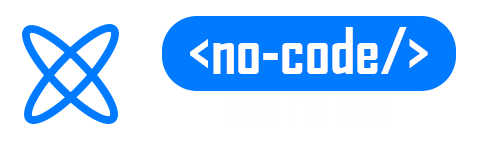As a Chief Technical Officer (CTO), you are responsible for leading the technical transformation of your organization. But how can you do this most effectively? The answer is to embrace no-code tools. No-code tools are a great way for CTOs to quickly develop and deploy applications, without having to write a single line of code. With no-code tools, CTOs can create powerful solutions for their organization that are faster, cheaper, and more efficient than traditional development methods. By embracing no-code tools, CTOs can lead their organization into the digital age, and drive technical transformation.
What is a CTO and What Are Their Responsibilities?
The CTO, or Chief Technical Officer, is a senior executive role that is responsible for the overall technical strategy of an organization. This includes the development and implementation of technical solutions that meet the organization’s business objectives. CTOs are also responsible for overseeing the technical teams and resources, and for ensuring that the organization’s technology infrastructure is up-to-date and secure.
No-code tools are becoming increasingly popular for CTOs as they provide a way to quickly and easily create and deploy applications without the need for coding knowledge. This makes it easier for CTOs to drive technical transformation within their organizations, as they can create powerful applications in a fraction of the time and cost compared to traditional development methods. No-code tools also enable CTOs to focus their efforts on more strategic tasks, such as overseeing the development of new products and services or leading technical innovation initiatives.
Benefits of Implementing No-Code Tools
As a CTO, you are responsible for leading the technical transformation of your organization. To do this, you must be able to quickly and efficiently implement solutions that are reliable and cost-effective. No-code tools can help you achieve this goal. By using no-code tools, CTOs can create powerful applications without writing a single line of code. This allows them to focus on the core aspects of their work, such as developing strategies for growth and innovation, while still being able to effectively manage and deploy applications.
No-code tools also provide CTOs with the flexibility to quickly develop prototypes and test new solutions. This allows them to quickly identify areas of improvement and make necessary changes without having to go through the time-consuming process of coding. Additionally, no-code tools can be used to quickly deploy applications, allowing CTOs to quickly and effectively launch solutions that meet their organization’s needs.
No-Code Tools for CTOs: Overview
As a Chief Technical Officer (CTO), you are responsible for driving technical transformation within your organization. No-code tools are a great way to do this. With no-code tools, you can quickly develop applications and automate processes without writing any code. This makes it easier to create new products and services, and to build digital solutions that can help your business scale. No-code tools can also help you reduce costs and accelerate time-to-market, while still providing the same quality of service as traditional coding. By leveraging no-code tools, CTOs can be more agile and responsive to their customers’ needs.
Driving Technical Transformation with No-Code Solutions
For Chief Technical Officers (CTOs) looking to drive technical transformation, no-code tools can be a powerful and cost-effective way to achieve their goals. No-code solutions provide a platform for CTOs to quickly and easily create digital products without the need for coding or engineering knowledge. This means CTOs can focus on the bigger picture, such as creating innovative solutions that will drive the business forward.
No-code tools also offer CTOs the ability to quickly iterate and test new ideas without the need for expensive development resources. This allows CTOs to quickly identify the most effective solutions for their organization and make the necessary changes to ensure success. By leveraging no-code solutions, CTOs can drive technical transformation and ensure their organization is well-positioned for the future.
Tips to Improve Your No-Code Tool Adoption Process
As a CTO, it’s important to understand the benefits of no-code tools, and how to drive technical transformation through their adoption. To ensure a successful no-code tool adoption process, here are a few tips:
Firstly, it’s important to understand the role of the CTO in the adoption process. The CTO is responsible for setting the technical vision for the organization, and ensuring that the no-code tools are aligned with that vision. It’s also important to identify the right stakeholders and involve them in the adoption process. This will help to ensure that the no-code tools are adopted effectively and efficiently.
Secondly, it’s important to create a clear roadmap for the adoption process. This roadmap should include the goals, objectives, and timeline for the adoption. This will help to ensure that the no-code tools are adopted in a timely manner, and that the goals and objectives of the adoption are met.
By following these steps, CTOs can ensure that the no-code tool adoption process is successful and efficient. With the right strategy and roadmap in place, CTOs can drive technical transformation through the adoption of no-code tools.
In conclusion, CTOs have a unique opportunity to drive technical transformation in their organizations through the implementation of no-code tools. No-code solutions provide CTOs with the flexibility and scalability they need to quickly and efficiently create and deploy applications. By understanding the benefits of no-code tools, CTOs can improve their adoption process and take advantage of the many features no-code solutions offer. With the right no-code tools, CTOs can create applications that can be used to drive innovation, increase productivity, and ultimately create a better customer experience. As CTOs look to the future, no-code tools are an invaluable asset that can help them lead their organizations to success.
Frequently Asked Questions
What is a CTO and what are their responsibilities?
A Chief Technical Officer (CTO) is a senior-level executive responsible for the development and implementation of a company’s technical strategy. CTOs are responsible for overseeing the technical aspects of the business, such as developing and maintaining software, hardware, and networks, as well as ensuring that the company’s technology infrastructure is secure and up-to-date.
What are the benefits of implementing no-code tools?
No-code tools provide a number of benefits to CTOs. They can reduce the time and cost of development, as well as the complexity of the development process. No-code tools also allow CTOs to quickly create and deploy applications without the need for coding knowledge. This allows CTOs to focus their time and resources on more strategic initiatives.
What are some of the most popular no-code tools for CTOs?
Popular no-code tools for CTOs include AppSheet, Bubble, and Zapier. These tools allow CTOs to quickly create and deploy applications without the need for coding knowledge. They also provide features such as data visualization, workflow automation, and integrations with other software and services.
How can CTOs drive technical transformation with no-code solutions?
CTOs can use no-code solutions to drive technical transformation by quickly creating and deploying applications to meet the needs of their organization. No-code tools also allow CTOs to easily integrate with existing systems and services, as well as automate complex workflows. This can help CTOs increase the efficiency of their organization and enable them to focus on more strategic initiatives.
What tips can CTOs use to improve their no-code tool adoption process?
CTOs should ensure that their team is properly trained on the no-code tools they are using. They should also ensure that the no-code tools are properly integrated with existing systems and services. Additionally, CTOs should ensure that the no-code tools are properly tested before they are deployed.