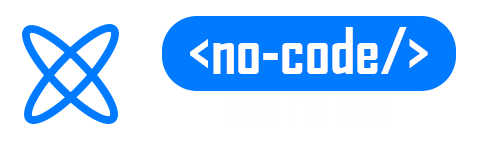What Is a Workflow Process?
A workflow process is a series of tasks designed to achieve a specific goal. Workflow processes help ensure that all tasks are completed in a sequence. To be effective, workflow processes must be well-defined and well-documented.
Workflow processes are an essential part of any business or organization. They not only help to finish tasks in a timely and efficient manner but also keep all stakeholders up-to-date on the progress of a project. In essence, workflow processes streamline communication and coordination among team members.
There are various workflow process models, but most involve some form of task assignment and tracking and regular status updates. Businesses can improve their efficiency and productivity by adopting a workflow process.

Ready to simplify your workflow?
See how easy it is to build your own applications with no-code/low-code platform
Workflow Process vs. Business Process
Workflow and business process are often interchangeable, but they are two different concepts. Workflow processes are typically used to automate specific tasks for a company. For example, a company may use a workflow process to create marketing materials such as flyers or web pages. On the other hand, business processes are used to achieve specific goals or objectives within the company. An example of a business process would be approving sales invoices.
There are a few critical differences between workflow processes and business processes that should be considered when trying to choose which type of process is best suited for your business.
Workflow processes are more automated than business processes. This means that they can be done more quickly and with less effort on the part of employees. Most workflow processes are designed to run automatically without any input from employees. This means that employees have less responsibility and involvement in workflows that process data or carry out specific tasks. While both types of processes can help companies achieve particular goals, business processes have a more significant impact and significance within organizations.
Benefits of Implementing Process Workflow
Reduced Errors
One of the primary benefits of implementing a process workflow management system is that it can help to reduce errors. A process workflow management system helps to automate and standardize tasks, which can minimize the chances of human error. It helps to ensure that tasks are completed in the correct order, which prevents errors from occurring in the first place.

Increased Productivity
Process workflow systems can improve productivity by making it easier for employees to finish work efficiently. Employees can better understand their roles and responsibilities and the tasks that must be completed. It ensures that all necessary approvals are in place before work begins. Moreover, it tracks progress and checks that all deadlines are met.

Cost-Effective
One of the most significant benefits of a workflow system is reduced costs. By automating processes, companies can save money from procurement to customer service. Additionally, a well-designed process workflow system can empower employees with clear and concise instructions on how to do their jobs. This ensures that projects are completed on schedule and within budget while providing employees with pride and satisfaction in their work.

Improved Company Culture
By having a process workflow system in place, employees can more easily track their work and communicate with one another more effectively. This leads to a more efficient workplace and, ultimately, a better product or service. Also, process flow charts help identify problems early on and correct them as quickly as possible. This creates a more cohesive and organized work environment. Overall, implementing a process workflow system is an excellent way to improve the quality and efficiency of your business operations.

Better Collaboration
A process workflow management system improves collaboration among employees. A process workflow management system can make it easier for employees to work together towards common goals by providing employees with a clear understanding of their roles and responsibilities. Moreover, it helps to identify bottlenecks and other areas where collaboration could be improved.

5 Simple Steps to Implement Process Workflow
STEP 1
Identify Workflow Processes
A company must account for every aspect of its workflow to create an accurate and complete set of tasks. This can be done by breaking down processes into sub-processes, tasks, and actions with clear articulation, so there is no confusion on what needs to be done at any given time or place, by performing analysis on how stakeholders interact within these systems, determining methods to boost efficiency and using all resources to manage workflows.
STEP 2
Get Buy-in from the Team
The more information you have about a task’s structure and nature, the easier it will be to categorize them. Some tasks may progress automatically, while others require approval or review by someone before moving forward. Note these details so you know how to tailor roles accordingly!
STEP 3
Visualize Your New Processes
You can now start sketching out your workflow diagrams. By creating a visual representation of the entire process, you will be able to understand every step in great detail and create an effective system for managing tasks accordingly without any hassle or confusion.
STEP 4
Testing and Analyzing Business Processes
One of the most crucial aspects of ensuring a successful workflow is testing and closely monitoring key performance indicators. Take feedback from individuals who are part of that workflow. Suppose there are any issues with your automated process. In that case, this will help you identify what works and what doesn’t work so that you can make adjustments for future implementations or customize it all together!
STEP 5
Deploy the Workflow
Your workflows are now ready for deployment! You should constantly release the workflow to a small team and check how it operates in real-time. Depending on this result, you can withdraw an application to make changes.
Frequently Asked Questions
What are the 3 basic components of workflow?
There are three essential components of workflow: input, transformation, and output. The input is the information or data used as the workflow’s starting point. The transformation is manipulating the input to generate the desired output. Finally, the output is the result of the workflow; this may be a report, a file, or a set of data modified by the workflow.
How do you create a workflow process?
To create an effective workflow process, it is crucial first to identify the goal or objectives of the process. Then, consider what resources will be required at each stage to ensure adequate resources are available. Once the workflow process is designed, it is vital to test it to ensure it is effective and efficient. Finally, once the workflow process is in place, monitor it on an ongoing basis and make changes as needed. These steps can create an effective workflow to help you meet your business goals.
What is an example of a process workflow?
An example of process workflow is a marketing effort for home loans. You can make a workflow using the built-in Process Designer that uses top BPMN 2.0 notation. This process begins with a contact base established for the campaign, moves to marketing events, and concludes when the contacts either apply for a house loan, drop off, or are added to the contact base for later campaigns.