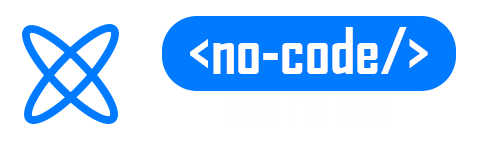Workflow diagrams are visual ways of looking at how different business processes go. With it, you can see each step of a process, who’s responsible, etc. And that can be extremely useful for businesses.
Not only will your employees get clarity on what they are responsible for, but it can be used to find problem areas and solutions to them. So how do you create a workflow diagram yourself? Continue reading to find out.
Types of Workflow Diagrams
For starters, let’s define the different types of workflow diagrams. There are five workflow diagrams, each one for various purposes. Here’s a quick rundown of each one:

Ready to simplify your workflow?
See how easy it is to build your own applications with no-code/low-code platform
The Benefits of Using a Workflow Diagram
Now that you understand the different workflow diagrams, you might ask how workflow diagrams help your business? Well, there are two reasons why to create one:
See how efficient your business is at a glance
The first and the most apparent benefit of using a workflow diagram is that it helps you see how efficient your business is. Since you’ve clearly outlined the steps of your business processes, it’s easy for you to identify where your problems start and who is responsible for them.
Then all that is left to do is find and implement a solution.
A Visual Layout of Responsibilities for Your Employees
Another great benefit of using a workflow diagram is that your employees can clearly see what everyone needs to do. And that boosts one fundamental thing for your business success – productivity.
That’s because since everyone sees what they need to do, your employees won’t be taking jobs that don’t fit their description. That means your employees can work on their specialties, which in return boosts your business efficiency.
Example Uses for Workflow Diagram
You might now see the benefits of creating a workflow diagram, but you’re unsure what type of diagram to complete. If that is you, then don’t worry, as we’ve outlined four different workflow diagrams you could try out:
Common symbols and components
| Name | Symbol | Importance/meaning |
| Oval | | Oval shapes represent the start and end of the business process. |
| Rectangle | | The rectangular shape is the workhorse of the workflow diagram; it represents any step in the process |
| Diamonds | | Diamonds indicate that a decision is required to move forward. Decision options can include this-or-that, binary or multiple-choice options. |
| Arrows | | Arrows connect the shapes and symbols to guide the user to the next step. |
5-Step Process to Creating a Workflow Diagram
You know what a workflow diagram is, its benefits, and example uses. Now all that is left is to tell you how to create one for your own company. Fortunately, it’s easy if you go through this 5-step process.
Step #1 – Get Clear On Your Goals
Before you start writing down the steps of your business process, we must first understand why you want to create a workflow in the first place.
- Are you looking to make it better for your clients to shop in your store?
- Or maybe you’re trying to optimize your content marketing process?
Whatever it is, please write it down, and then go to the next step.
Step #2 – Create Your Rough First Draft
Now that you understand what you aim to do, it’s time to start creating your workflow diagram.
First, I want you to visualize what the perfect workflow looks like. Think of all the steps you’d need to go through before getting to the desired output. For example, for articles, the process could look like this:
- Brainstorm an article idea
- Research the topic
- Create an article outline
- Write your first draft
- Edit the article
- Approve the article
- And publish it to your website
This step doesn’t have to be perfect, as we’re just creating our first draft! Now, I want you to think of alternative situations.
For example, there might be a situation where we don’t approve the article within our article workflow. Then we’ll create an in-depth process of how revisions are done.
Once those two tasks are completed, we can continue to our next step.
Step #3 – Add Stakeholders
Now that you’ve outlined the entire business process, I want you to add stakeholders to each step. That helps you see what anyone is doing and if anyone is doing too much. If you’re a solopreneur, then you can skip this step.
But in our example, we might have research, outline creation, and first draft writing for our content marketers. Then editing is for our editors. And the other steps for the content marketing manager.
Once you’ve added them, you’re ready for the final step.
Step #4 – Review Your Diagram
Now all that is left is to review our workflow diagram. For this, I suggest you do two things:
- Let the graph “rest” for at least 24 hours.
- Review the diagram with your team.
That way, you’ll review with a clear head and get some feedback from your team about the accuracy of your diagram.
Conclusion
And that’s how you create a workflow diagram for your business. So to recap, a workflow diagram is a visual way of looking at a specific business process. And that’s useful for finding inefficiencies of your company and clarifying what each employee needs to do.